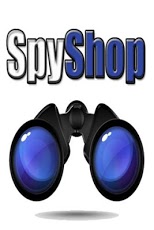SpyShop 2.6
Free Version
Publisher Description
Spy Shops of Fort Lauderdale, Florida specializes in spy equipment such as GPS Trackers, Video Cameras, Private Investigation, Secure Cellular Phones, DVR, Night Vision, Video Cameras, Bug Sweeps, Voice Recorders, Counter-Surveillance, Audio Surveillance and Swine Flu Protection.Do you think your being spied on? If so, Spy Shops has a vast array of counter-surveillance options that can help you track down unwanted video cameras, audio surveillance and GPS trackers. If you don't want to find them yourself, Spy Shops can perform bug sweeps of your home, office or vehicle. Our counter-surveillance team uses the most advanced bug detectors to ensure your environment is free of intrusion.Planning a visit to Fort Lauderdale, Florida? Feel free to visit our superstore where our friendly, expertly trained staff will help you find the security solution that meets your needs. Do you have a question about our products or services? Call Spy Shops directly at 954-563-1779 or send an email to info@spyshops.com. Our store is located at 600 West Oakland Park Blvd. Ft. Lauderdale FL. 33311.
About SpyShop
SpyShop is a free app for Android published in the Other list of apps, part of Business.
The company that develops SpyShop is appsbar jovan. The latest version released by its developer is 2.6. This app was rated by 1 users of our site and has an average rating of 3.0.
To install SpyShop on your Android device, just click the green Continue To App button above to start the installation process. The app is listed on our website since 2012-08-01 and was downloaded 12 times. We have already checked if the download link is safe, however for your own protection we recommend that you scan the downloaded app with your antivirus. Your antivirus may detect the SpyShop as malware as malware if the download link to com.appsbar.SpyShop136147 is broken.
How to install SpyShop on your Android device:
- Click on the Continue To App button on our website. This will redirect you to Google Play.
- Once the SpyShop is shown in the Google Play listing of your Android device, you can start its download and installation. Tap on the Install button located below the search bar and to the right of the app icon.
- A pop-up window with the permissions required by SpyShop will be shown. Click on Accept to continue the process.
- SpyShop will be downloaded onto your device, displaying a progress. Once the download completes, the installation will start and you'll get a notification after the installation is finished.